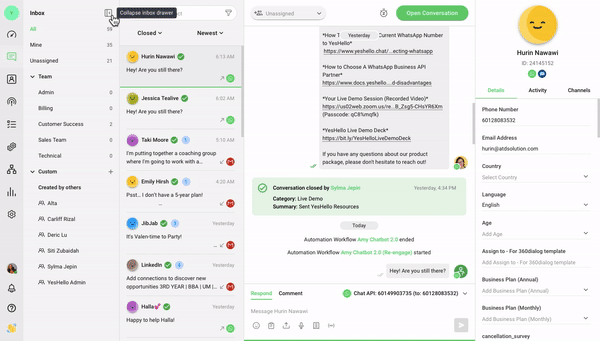
Drum roll..... for the first release of the year! 🎉
We’ve made tons of improvements on the platform, especially in the Messages Module. We have also completed a long-awaited feature that you’re going to love...
New Design and Features in the Messages Module
To welcome 2022 in style, we’ve redesigned one of your most frequently visited pages — the Messages Module 💬
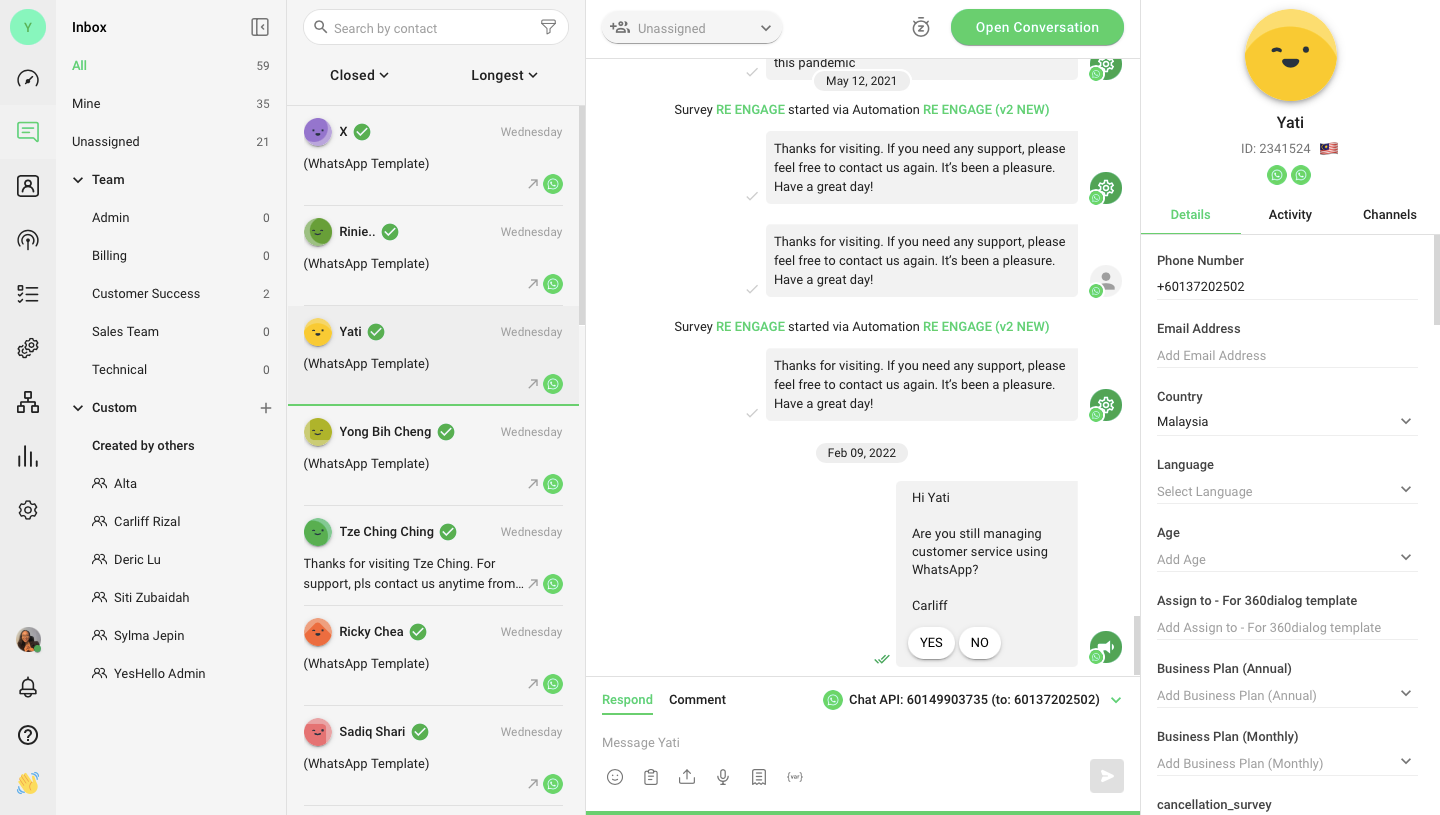
Let’s start with a quick tour of the new UI. First, we’ve built a collapsible Inbox panel on the left for you to access all your inboxes with a single click. Here you’ll find the new Team Inbox and an improved Custom Inbox with configurable access levels, designed to reduce noise for agents and ease supervision for Managers 😍
We’re also introducing more nuanced views of your Contact list with increased filtering and sorting options. And have you noticed that Contact profiles now have new avatars?
In short, the fresh layout of the Messages Module lets you do more with less effort than ever 😎 Check out more details on the highlight features of this new design ⬇️
[NEW] Team Inbox
Teamwork makes the dream work 🙌 We’ve enhanced your collective working experience by introducing Team Inboxes. Whenever a new team is created, a corresponding inbox will be added and all the Contacts assigned to team users will be listed in it for easy reference. Talk about leveling up your team’s game.
[IMPROVED] Custom Inbox
Another change is the renaming of “Views” to “Custom Inbox” to reflect the enhanced usability of this function. Advanced filtering capabilities give you complete control over how you see your messages. It even allows for nested conditions, so you can specify exactly which conversations pop up in your inbox 🤯 Tailor it to your needs, whether it’s to supervise new agents or monitor interactions with high-value Contacts. Owners, Managers and Agents can create their own Custom Inboxes, though only the first two can share them. How’s that for operational efficiency?
[NEW] New Message Indicator & Open Conversation Count
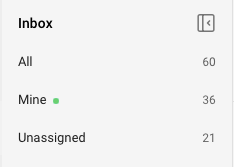
Are you seeing a little green dot 🟢 next to one of your inboxes? That means it’s time to check your messages. We know firsthand the importance of responding to customers in a timely manner — that’s what we’re all about! The New Message Indicator alerts you about incoming messages in real-time while our Open Conversation Count (the numerals by the side) lets you view at a glance the total number of open conversations in each inbox. This helps you know which inbox requires immediate or extra attention.
That’s it for the home tour. It’s time to invite your guests in and show them what you can do now 🥳
[NEW] Custom Channel 🙌
Special treat for ALL YesHello users: Integration with ANY yes, ANY!! third-party messaging channel is now possible 🎉 Our brand-new Custom Channel feature allows you to integrate any messaging channel with YesHello so you truly can handle all conversations on a single platform.
All you need is a Custom Integration Server to translate messages to YesHello's format and voila, it will work like any natively integrated channel.
Here’s a visual to give you an idea of the message flow:
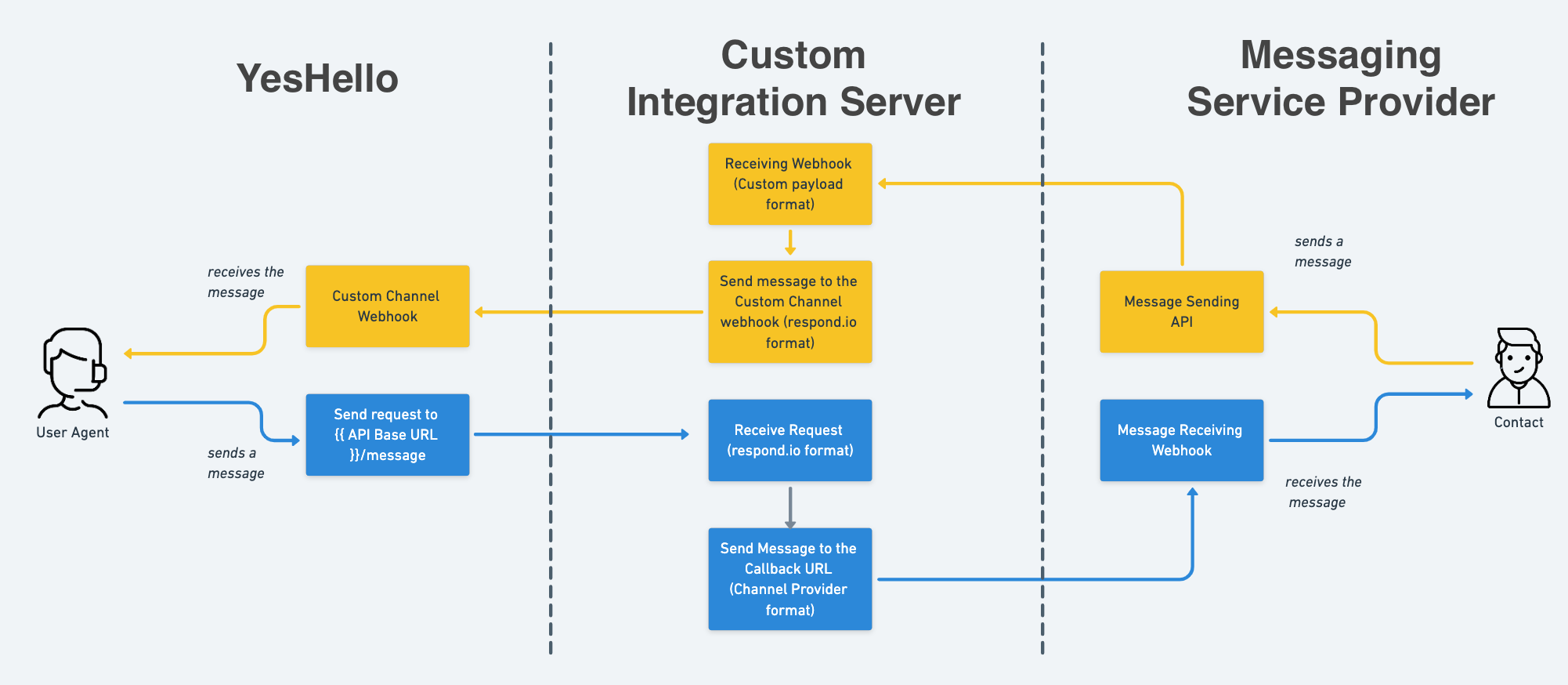
Learn more about Custom Channel here!
What can we say, being YesHello user has definite perks!
[New] Relative Time for Date Operators
You wanted to know the elapsed time since an incoming message was received. We heard you loud and clear 👍 In addition to absolute time, date operators also now support relative time, applicable to all date-type custom fields. The new date operators are: “is greater than X time ago”, “is less than X time ago” and “is between X and Y time ago”. This means you can now create Workflows branch conditions such as “Time since last incoming message is greater than X seconds/minutes/hours/days ago” and build a Workflow that automatically closes conversations after a certain amount of time, for instance. You could also apply these operators in other modules to filter how you view messages or Contacts.
[New] New Send WhatsApp Message Template Icon
Judging by the demand, this is going to be popular! Previously, the WhatsApp Message Template option was only available after a messaging window closes. It’s now a permanent feature and is available even during conversations. Simply click on the WhatsApp Message Template icon at the bottom of the message composer and select the desired template 💬 This is the messaging shorthand you’ve been waiting for.
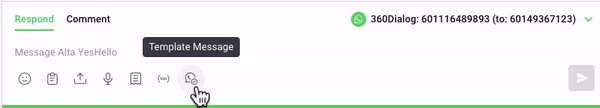
[New] System Variables
We have introduced a new type of dynamic variables - system variables! These include:
$system.current_datetime
$system.current_date
$system.current_time
You can apply these the same way as all other variables. Here’s one important use case to consider: Add any of these as a Column Mapping value in the Add Google Sheet Row step in Workflows. It would serve as a timestamp when new Google Sheet Rows are added so you’re always on top of what happened and when.
As always, we don’t let the little things slide.
A few small improvements and some bug fixes...
- You can now add new Contacts via the YesHello mobile browser
- The odd line break issue on the mobile app has been solved
- You can now view more results per page (5, 25, 50, 100) in your Reports’ table
- The incorrect Field IDs shown in the Contact Fields’ Settings have been corrected