We're excited to announce the release of our new webhooks events 🎉. Want to stay updated on critical events happening in YesHello? You can now receive notifications about these events or automatically provide information to other platforms when events occur in YesHello.
The list of supported events includes:
- New incoming or outgoing message
- Conversation opened or closed
- New Contact is added
- Existing Contact is updated
- Contact tag is updated
- Contact assignee is updated
- New comment is added for a Contact
To get started, go to Settings > Integration > Webhooks and configure your webhooks. You'll be able to specify which events you'd like to receive notifications for and provide the URL (endpoint) where you'd like to receive these notifications.
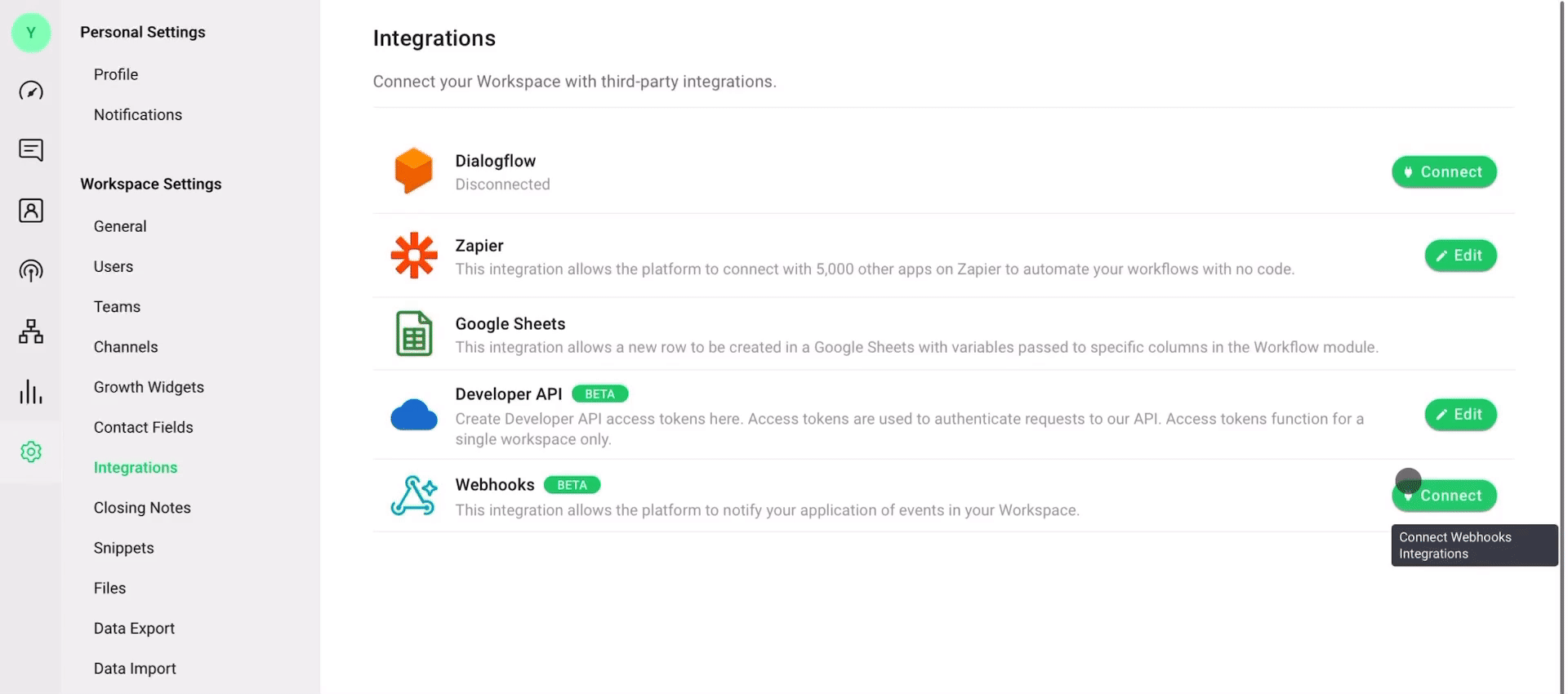
For instance, you can sync all messages on YesHello with an internal database by setting up webhooks to send all incoming and outgoing messages on YesHello to the desired endpoint.
We are building the documentation on how to use the new webhooks, stay tuned!