Google Business Messages is now a supported messaging channel on YesHello. 🥳
This allows customers to reach you through multiple entry points, including Google Search, Google Ads and Google Maps.
Customers who land at these touchpoints can message you directly from the same page to make reservations, inquire about product availability, check opening hours during holidays and more.
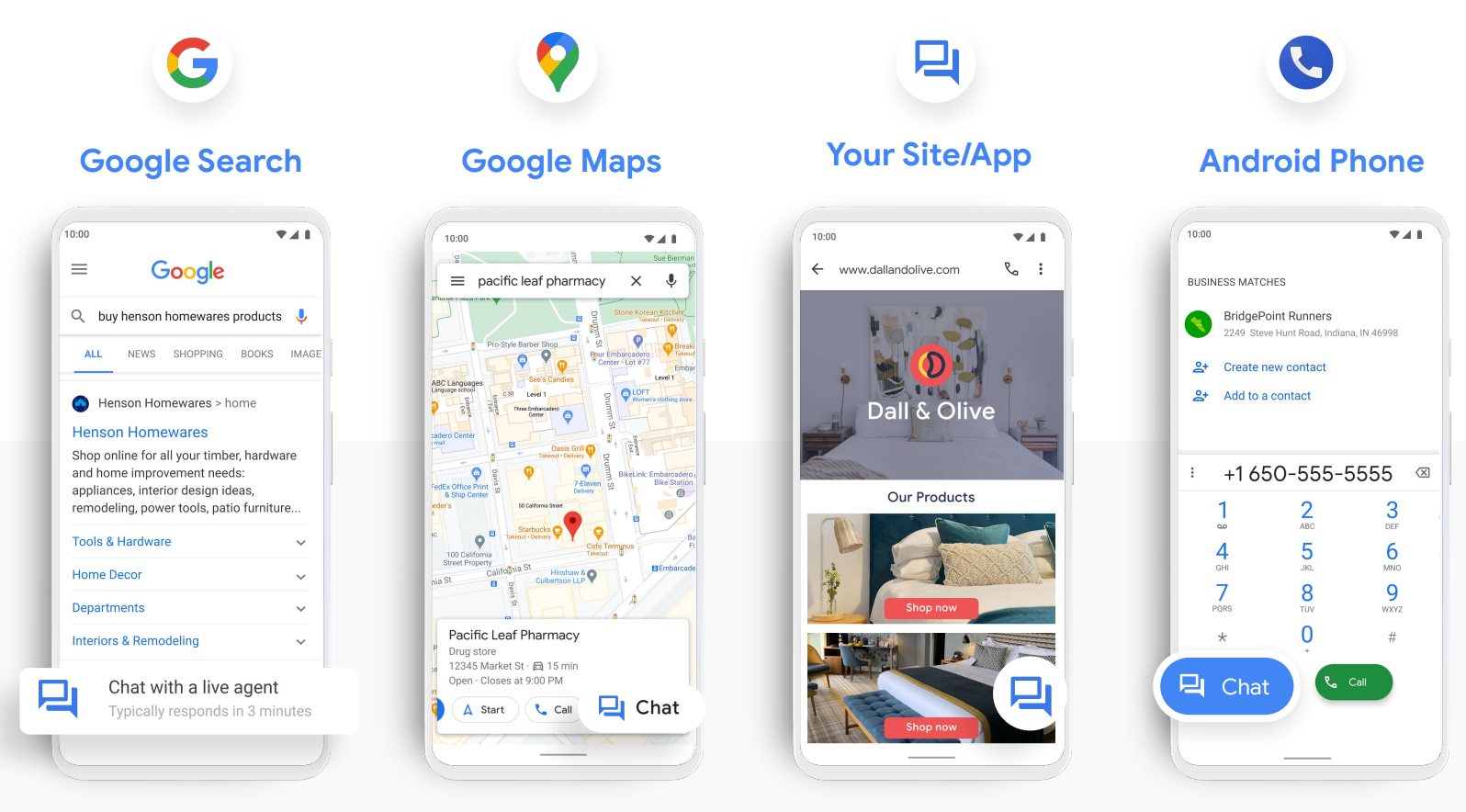
To get started, create a Google Business Profile. Then, connect your Google Business Profile to YesHello to start receiving and responding to messages in your YesHello inbox.
You can even add Google Business Messages as a standalone widget or as a channel in the multichannel widget on your website.
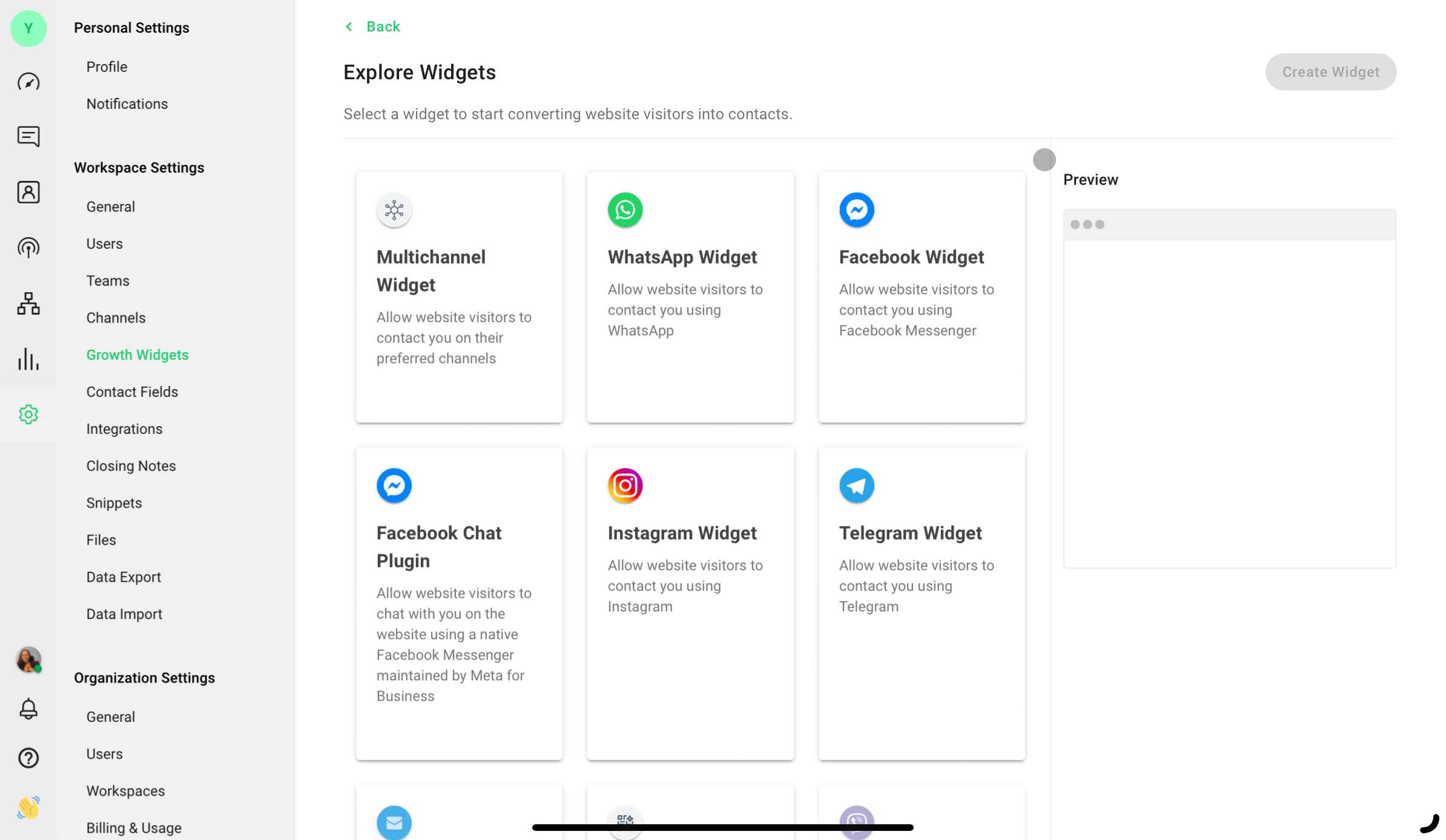
Other supported functionalities for Google Business Messages include Workflows automation, Dialogflow, Zapier 2.0 and API 2.0.
Feel free to contact our support team if you have any questions about connecting Google Business Messages to YesHello.